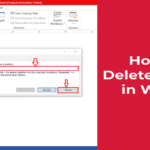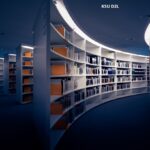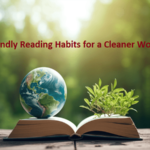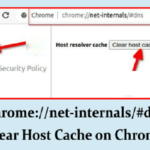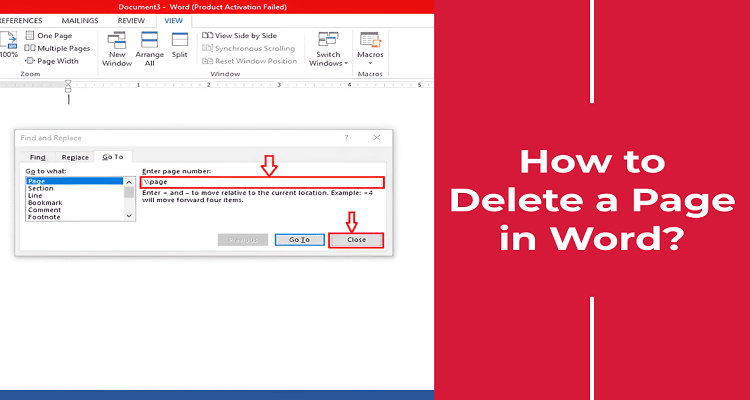In today’s fast-paced digital landscape, efficient data management and real-time insights are paramount for individuals and businesses alike. The Core App Dashboard is a transformative tool designed to centralize data, improve decision-making, and enhance productivity. Whether you’re managing a team, tracking key performance indicators (KPIs), or monitoring workflows, the Core App Dashboard serves as an indispensable resource.
What is the Core App Dashboard?
The Core App Dashboard is a dynamic platform that consolidates diverse data streams into a single, user-friendly interface. By integrating with various tools, applications, and APIs, it offers users a centralized hub to monitor, analyze, and act on critical information. Designed with versatility in mind, the dashboard caters to professionals across industries, providing customizable widgets, intuitive design, and robust analytics capabilities.
Key Features of the Core App Dashboard
1. Customizable Interface
The dashboard’s modular design allows users to tailor their experience. Widgets can be rearranged, resized, or removed to prioritize the most relevant data. Users can create multiple dashboards to address specific workflows or projects, ensuring that every team member gets the insights they need.
2. Real-Time Data Updates
In an environment where timely information is crucial, the Core App Dashboard excels with its real-time data synchronization. Whether you’re monitoring website traffic, sales metrics, or system performance, the dashboard keeps you updated to make informed decisions instantly.
3. Integration Capabilities
The Core App Dashboard integrates seamlessly with popular tools such as Google Analytics, Slack, Salesforce, Trello, and more. This interoperability eliminates the need to switch between multiple applications, saving time and reducing complexity.
4. Data Visualization
The platform offers a range of visualization options, including charts, graphs, heatmaps, and tables. These tools transform raw data into actionable insights, making it easier to identify trends, patterns, and outliers.
5. Collaboration Tools
Teams can collaborate directly within the dashboard. Features such as shared dashboards, comments, and notifications ensure that everyone stays aligned and informed, regardless of their location.
6. Secure and Scalable
Built with security at its core, the dashboard adheres to industry-standard encryption protocols. Its scalable architecture accommodates the needs of small startups to large enterprises, ensuring seamless performance as your organization grows.
Benefits of Using the Core App Dashboard
1. Improved Efficiency
By centralizing data and providing real-time updates, the dashboard reduces the time spent switching between applications and manually compiling reports. This efficiency translates to significant time savings and improved productivity.
2. Data-Driven Decision Making
The Core App Dashboard empowers users with accurate, up-to-date insights, enabling them to make informed decisions. Whether you’re a marketer analyzing campaign performance or an executive tracking revenue growth, the dashboard provides the tools you need to succeed.
3. Enhanced Collaboration
With features like shared dashboards and integrated communication tools, teams can work together more effectively. The dashboard ensures that everyone is on the same page, reducing miscommunication and fostering a culture of transparency.
4. Scalability and Flexibility
The dashboard’s customizable interface and integration capabilities make it adaptable to any industry or business size. Whether you’re managing a personal project or overseeing an enterprise’s operations, the Core App Dashboard can be tailored to meet your unique requirements.
5. Cost-Effective Solution
By consolidating multiple tools into one platform, the dashboard reduces the need for additional software licenses and subscriptions. This consolidation leads to cost savings without compromising functionality.
Common Use Cases
1. Marketing Analytics
Marketing teams use the Core App Dashboard to monitor campaign performance, track social media engagement, and analyze website traffic. Real-time updates ensure that adjustments can be made promptly to maximize ROI.
2. Sales and CRM Monitoring
Sales teams leverage the dashboard to track leads, monitor deal progress, and analyze sales metrics. Integration with CRM tools like Salesforce streamlines workflows and improves customer management.
3. Project Management
Project managers benefit from the dashboard’s ability to integrate with tools like Trello and Asana. They can monitor task progress, resource allocation, and deadlines in a unified view.
4. IT and System Monitoring
IT teams use the dashboard to track server performance, monitor uptime, and identify potential issues before they escalate. Integration with system monitoring tools enhances visibility across IT infrastructure.
5. Financial Reporting
Finance professionals rely on the Core App Dashboard for tracking budgets, monitoring expenses, and analyzing financial KPIs. Customizable visualizations simplify complex financial data, making it easier to communicate insights.
Getting Started with the Core App Dashboard
Step 1: Sign Up and Configure
Create an account on the Core App Dashboard platform. Once logged in, configure your settings and connect your preferred tools and data sources.
Step 2: Customize Your Dashboard
Choose the widgets and layout that suit your workflow. Drag and drop elements to create a dashboard tailored to your specific needs.
Step 3: Invite Team Members
Collaborate with your team by sharing your dashboard. Assign roles and permissions to control access levels.
Step 4: Monitor and Optimize
Use real-time data insights to monitor performance and identify areas for improvement. Regularly update your dashboard to reflect changing priorities and goals.
Frequently Asked Questions (FAQ)
Q1: What industries can benefit from the Core App Dashboard?
A1: The Core App Dashboard is versatile and can be used in industries such as marketing, finance, healthcare, IT, retail, and education. Its customizable nature ensures it meets the unique needs of various sectors.
Q2: Is the Core App Dashboard secure?
A2: Yes, the platform prioritizes security by employing encryption protocols, regular updates, and compliance with industry standards to protect user data.
Q3: Can I integrate the dashboard with my existing tools?
A3: Absolutely. The Core App Dashboard supports integration with popular tools like Google Analytics, Slack, Salesforce, Trello, and more.
Q4: How much does the Core App Dashboard cost?
A4: Pricing varies based on the number of users, features, and integrations. Flexible plans are available to accommodate both small businesses and large enterprises.
Q5: Can I use the Core App Dashboard on mobile devices?
A5: Yes, the platform offers a mobile-friendly interface and dedicated apps for iOS and Android, allowing users to access their dashboards on the go.
Q6: What support options are available?
A6: The Core App Dashboard provides comprehensive support, including a knowledge base, tutorials, live chat, and email support. Premium users may also have access to dedicated account managers.
Q7: Is there a free trial available?
A7: Yes, new users can sign up for a free trial to explore the dashboard’s features and determine if it meets their needs.
Conclusion
The Core App Dashboard is a powerful solution for individuals and organizations seeking to streamline data management and enhance productivity. Its customizable interface, robust integration capabilities, and real-time updates make it an essential tool in today’s data-driven world. Whether you’re managing marketing campaigns, monitoring sales performance, or overseeing IT systems, the Core App Dashboard provides the insights and tools needed to succeed. Explore its capabilities today and transform the way you manage your data.