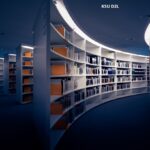Do you often scratch your mind on ‘how can you customize the Android phone’s charging sound’? You are on the right page then!
Here we will do a complete discussion on modifying the charging sound of the Android phone!
When the charger keeps attached to the Android device, so to give the signal, a bell-like noise keeps coming. For all those who are tired of listening to standard drum sounds or default notifications sound, you can replace that with your favorite music. You can even add text-to-speech, ringtones, and custom voices through some third-party apps. In short, You can customize the Android in many ways.
So, to do your kind of sound customization on an Android phone read this guide carefully. Here, we will discuss ‘how to modify the Android phone’s charging sound’.
What is the charging sound on the Android phone?
When the android is attached to the charging, it has a bell-like sound as its standard indicator. Whenever the device faces any charging-related issue or the charging connection remains weak, the noise would play.
You can hear this system-based bell sound when your mobile device is charging. The loose link in the charging code of the mobile charger is the cause behind this sound.
Why does your phone do ‘ding’ when you plug it in?
You should check the battery if you want to know why your phone keeps buzzing. In some of the scenarios, it is the defective phone battery or the charger. This could result in short-circuit too.
You can exchange it if your device is under warranty. And if you are not sure about any hardware issues, you can turn off the annoying beep sounds from your phone settings.
But what if you want to change this charging sound instead of turning it off? The very first question comes to mind ‘Can you do so’?
Yes, this is possible to modify the charging sound of any Android device. But ways to alter it can differ depending on the type of device and its version. Come and read to know how can you do this in different ways.
How can you change the Android phone’s charging sound?
There are two ways to make this possible for you to modify the audio of the charging of Android. One is to go to the settings section of the device. And from there you can scroll through the available sound options and choose the one that you want.
Another way is to download a sound file from the internet and save it on your device. Once you save the file, you can go into the settings section and choose this sound as your notification sound.
How one can download audio on Android?
Downloading audio files from the internet is super easy. You can use different apps for this. For downloading a song or any audio, copy the URL of the song to the app. Then paste it into the text box and click the download button.
You can find good apps to make this possible easily without annoying you with pop-up ads. Even some of the top apps give you a good downloading speed. So, you can easily back up your favorite songs. But before sharing or publishing audio files, it will ask for your permission, so be sure to check this.
You can even download music files from Youtube with an audio converter. Many people use this service to listen to songs from Youtube. But you can use it for music usage on Android devices as well. This is also one of the convenient methods to download audio. And as you know this platform is free to use, you can easily share the audio files as well. You can even use any of the best soundboard apps present in the market to make your audio tracks and use them later.
How can you change the charging sound on a rooted Android phone?
You know there are many kinds of notification sounds, like the sound when your phone is turned on or off, or when the battery is low. To change any of such sounds, you can alter the system sound file settings.
In such events, Android rooting is one of the concepts that you should know. Let’s discuss that!
What is Android rooting?
It is the process of giving ‘root access’ to the Android user which makes them more powerful to access the whole device. Such files are known as ‘system files’ or ‘root files’. Android users can get their way to system settings this way. With such file access, users can alter a lot of things over the mobile phone.
Is Android rooting safe?
Rooting any Android phone is a little time-taking process that includes so many steps. You should root your device properly, otherwise, it would result in some crashes in your device. You may even lose your data. If you don’t have a little bit of technical knowledge, you should avoid it or do it carefully.
To modify the charging sound on Android-rooted devices, your phone must be rooted. What you will need to do this:
- An audio clip that you want to change to OGG format. ( You can convert any MP3 format file into OGG format via any online converter available on the internet).
- A rooted Android device.
- A file manager that has control over the root of the files.
Now follow the given steps:
- Go to the ‘Root File Manager’ and then to ‘System Folder’.
- Navigate to the Media -> Audio -> UI.
- You will see here all the audio files of your system.
- You should search for the file that is about the charging setting. The name can be ‘charging’, ‘dock’, and more.
- Select the file and change its name to keep it easy for you in the future. You can replace the original file later if you need to do so.
- Now, copy the sound file to save it somewhere else in the directory.
- Change the file name back to the original.
Now plug the charger into the device to check if the charging sound has been changed. Remember, this might not work for every Android device or any version, but you can try to do so. Just make sure your phone is rooted.
Now if you want to completely off the charging sound instead of changing it, you can do so. Here’s how?
How can you turn off the Android phone’s charging sound?
If you don’t want to root your smartphone, you have another choice available for this. The charging sound of any Android phone can be disabled.
This sound wouldn’t play even if you turn off the vibrate feature of your smart device. In such cases, if the device is connected to any charging source, some selected devices vibrate a little just to warn you. Even after turning off the charging sound feature, you can maintain this warning alert.
You can follow some standard steps to do this on your device:
- Open the settings.
- Vibration plus tap sound.
- System noise and vibration reduction.
- Then turn off the switch next to the charging vibration.
Sometimes, the reason behind the sound can be your device charger. But why it is so?
Why does the Android device charger make a strange noise?
Your device charger makes a strange sound when plugged into your mobile phone. While it can be a general occurrence, it can also be a sign of charger malfunctioning. If you observe some low-volume or high-volume noise other than the normal pitch, it’s time to change the charger.
Apart from this, there are many other reasons behind the malfunctioning of the charger like, overheating, slow charging, or short-circuit, etc.
If your charger doesn’t give any prior warnings and starts making strange noises, the chances are, any component in the module is broken. Retry it again on any of the other switches, if the same problem persists, replace the charger.
Summing Up
What are your thoughts on modifying the Android phone’s charging sound?
Android phone comes with customization options these days, so you can alter the settings as per your choice. And this is how you can modify the charging sound of the Android phone or you can completely turn it off.
Let us know if you find it informative and useful.
And if you have any other questions in mind, you can freely ask us… we will serve you happily!